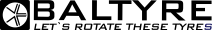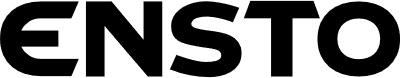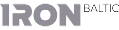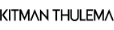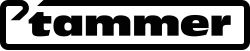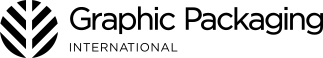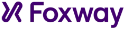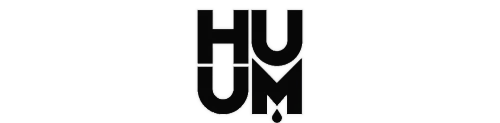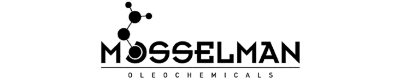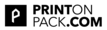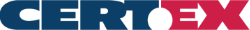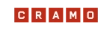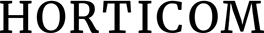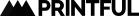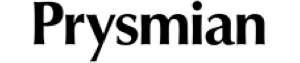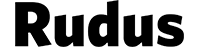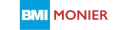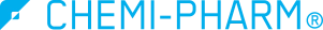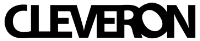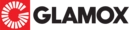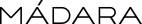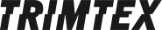WooCommerce TMS shipping integration
Transport module for WooCommerce to connect all your carriers at once.
Calculate prices, ETD, ETA, CO2; create shipments, shipping labels, tracking links and branded notifications automatically.

WooCommerce
Visit websiteMy carriers
| Carrier | Collection | CO₂e | Price | ||
|---|---|---|---|---|---|

|
28.04.25 |
31 kg
|
98 € | Price List |
|

|
25.04.25 |
239 kg
|
98 € | Price List |
|

|
25.04.25 |
225 kg
|
96 € | Price List |
|

|
28.04.25 |
33 kg
|
74 € | Online |
|

|
25.04.25 |
36 kg
Compensating
|
100 € | Online |
|
Overview
Cargoson lets you send info between WooCommerce and your carriers automatically — no code required.
Using a TMS is the first step to optimizing your transport and logistics. It allows you to save time, money and CO2 emissions by having all of your carriers on one dashboard.
If your company is using WooCommerce, you can take it a step further: skip the manual steps and automate the shipping process.
What you can automate
Pre-shipment
- Use the sales/purchase orders data in WooCommerce to automatically create shipments in Cargoson
- Display all available shipping options for a given order and let your users choose
- Get a list of parcel lockers from different carriers
- Communicate shipping needs between colleagues
- Hand over the responsibility of comparing and choosing a transport option from third party users or purchase/sales managers to a logistician
Comparison
- Calculate the transport price automatically from your price lists and receive it back to your WooCommerce software
- Request spot prices from your carriers
- Find the estimated lead times for transport or request estimations from carriers
- Find the estimated transport CO2 emissions for each transport option
- Compare carriers and different transport options for each shipment in Cargoson, your business software or any other system your company is using
- Place a transport order to a carrier of your choice, through their preferred channel: directly into their system or by automated mail (see the carriers integrated with Cargoson)
- Set up predefined rules to automate transport booking and let the software choose the carrier automatically
Post-shipment
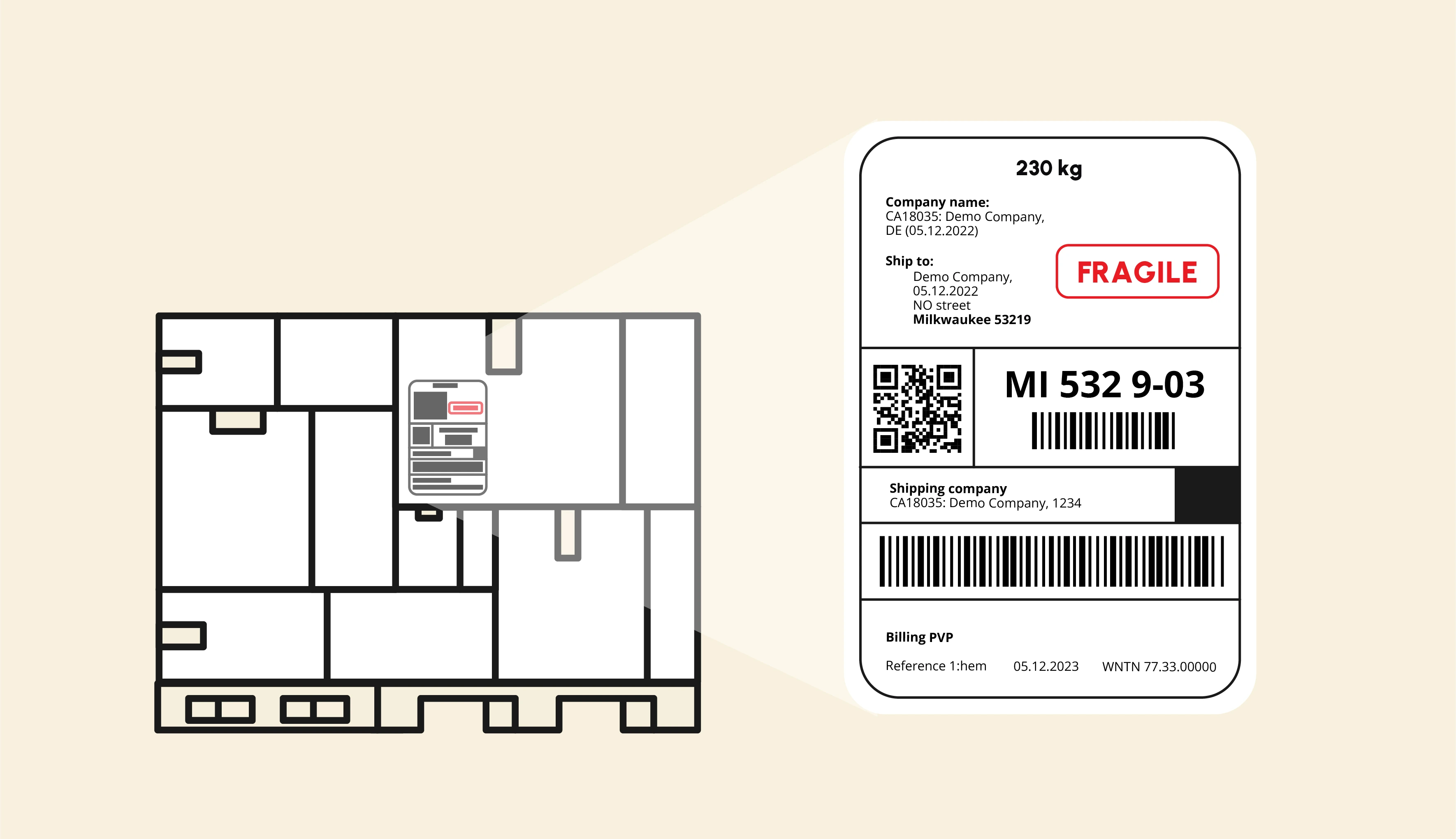
- Send branded email transport notifications to your customers, colleagues and partners (labels, ETA, modifications, cancellations, licence plate numbers, documents etc)
- Generate shipping labels, get them in your WooCommerce, and send them to relevant parties
- Generate tracking links and receive them back to WooCommerce, and automatically update shipment statuses
- Get daily reports about delayed shipments in your email inbox
- Generate transport statistics and reports across all your carriers
- Compare transport invoices with pre-calculated or pre-agreed amounts
WooCommerce TMS integration features
Developer: Websystems.
In our experience, the best shipping setup for most eCommerce businesses is integrating their WooCommerce store with their ERP software, and then integrating the ERP with a multi-carrier shipping software.
This plugin is not meant for:
- companies whose only sales channel is their WooCommerce store, and
- are shipping small quantities (less than a pallet), and
- don't want to negotiate their own prices due to their company size, or
- are using only a few large carriers.
If these apply to your business, we recommend checking out other WooCommerce shipping plugins from the WooCommerce Extensions Store.
However, if you need to:
- ship pallets or larger packages,
- sell from multiple channels like a physical store in addition to your WooCommerce store,
- use niche, smaller or just many different carriers, or
- want to use your personally negotiated prices,
we recommend you keep reading.
Display available shipping options
After your customer has filled their shopping cart and are ready to order, most online merchants want to offer them a variety of shipping options.
Depending on the store and the products, the options can include parcel lockers, pickup points, home delivery by courier or pallet/freight transport for larger goods.
Option 1: carrier shipping plugins
You can install many different shipping modules by different carriers from the WooCommerce store, but you might run into a few problems with this approach:
- You can't ship pallets or large quantities which the nature of your goods might require.
- Some of your carriers don't have their own WooCommerce shipping plugin.
- You're using multiple different shipping plugins so the customer experience is different and your data is not together in one place.
Option 2: 4PL shipping plugins
To solve these problems, you might have tried using some type of a multiple-carrier shipping module by a 4PL provider.
They normally work well but can sometimes create other issues for you:
- Most likely, you still can't ship pallets or large quantities.
-
You'll be forced to use their shipping rates, and not your own negotiated rates.
Note: this might actually save some money for small companies without lots of negotiation leverage. However, larger companies usually want to negotiate their own rates.
- Your shipping options will still be limited by the carriers the 4PL provider cooperates with.
Option 3: Cargoson WooCommerce shipping plugin
The Cargoson multi-carrier shipping plugin for WooCommerce will give you the best of both worlds:
- Ship goods of any size: packages, pallets, part loads, FTLs. Heck, you can even display ocean container shipping options in your store if you wish!
- You and only you will be the one selecting the carriers you want to use.
- With Cargoson, you can even display shipping options from niche carriers in your WooCommerce store.
- Display a list of parcel lockers, pickup points or other service options from different carriers.
- The shipping rates are your own.
- The contracts and other agreements with your carriers are your own — Cargoson is just a useful tool, not a middleman.
- All shipment data will be centralized in your transport management software.
- The customer experience will be the same, regardless of which carrier is used.
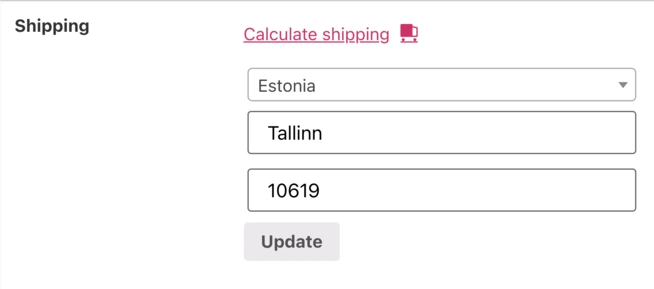
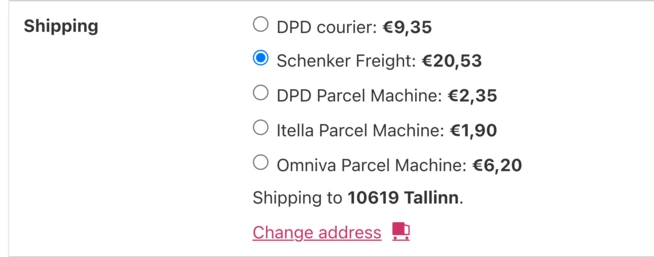
Transport orders
After a customer places an order in your WooCommerce store and selects a shipping option, the shipment will be created in Cargoson automatically.
Some merchants choose to offer their customers free delivery without displaying a choice of shipping options. This is fine too — you can let your logistician make the decision or automate the transport option selection process.
Whichever process you choose, the shipment will end up in Cargoson. After confirming the shipments (and fixing some issues with incorrect data, if needed), you can print the shipping labels, auto-notify the customer and provide tracking using Cargoson.
Packaging labels
After a customer has placed an order, the package labels can be printed by the administrator while on the WooCommerce order or in Cargoson.
Notifications
Your customer will be notified automatically about shipments, and provided with information about tracking statuses, updated ETAs, delays, truck licence plate numbers, cancellations etc.
Tracking
The shipment's tracking link will be sent to your customer automatically. It will also be accessible on the WooCommerce order.
Pricing
The WooCommerce + Cargoson integration works with all Cargoson plans.
View detailed features and pricing plansRetail
249€
For eCommerce and retailIndustry
349€
For wholesale and manufacturingCorporation
549€
For large corporationsCustom
Custom
We'll set up a custom solution for youStart using a transport management system with WooCommerce
Your time is valuable
If you use multiple carriers, we believe that using one system to work with all of them is the most efficient use of your time and resources.
Skip the manual work
Your contacts, orders and shipment data already exists in WooCommerce. Stop copying it to different carrier systems or sending it via email.
Instead, make use of it: integrate WooCommerce with Cargoson and your data will be exchanged with all of your carriers automatically! This will also avoid human errors.
Pick and choose which carriers you like
The carriers you want to use is your decision, not our business.
Cargoson is not a middleman or a forwarder, but your transportation management software.
Our carrier database is extensive, but you can add missing carriers by simply contacting Cargoson support.
All your carriers connected to WooCommerce
- All your transport bookings could be placed the same way.
- Simple API: One integration from your WooCommerce store will cover all your present and future carrier integrations.
- Requesting a new carrier integration, in case we haven't built it yet, is free for all customers.
- Track all of your shipments on one dashboard.
- Adding, removing or switching carriers is quick and easy.
Branded notifications
All transport-related notifications to your partners, customers and coworkers are branded and look the same, regardless of the carrier you're using.
How to start shipping directly from WooCommerce
Get a demo to see how you can add the shipping module to WooCommerce. Then, select your carriers, upload your prices and other agreements with your carriers, invite your users and start shipping right away. See also: Configuring my carriers, price lists and users in Cargoson.
Schedule a demo